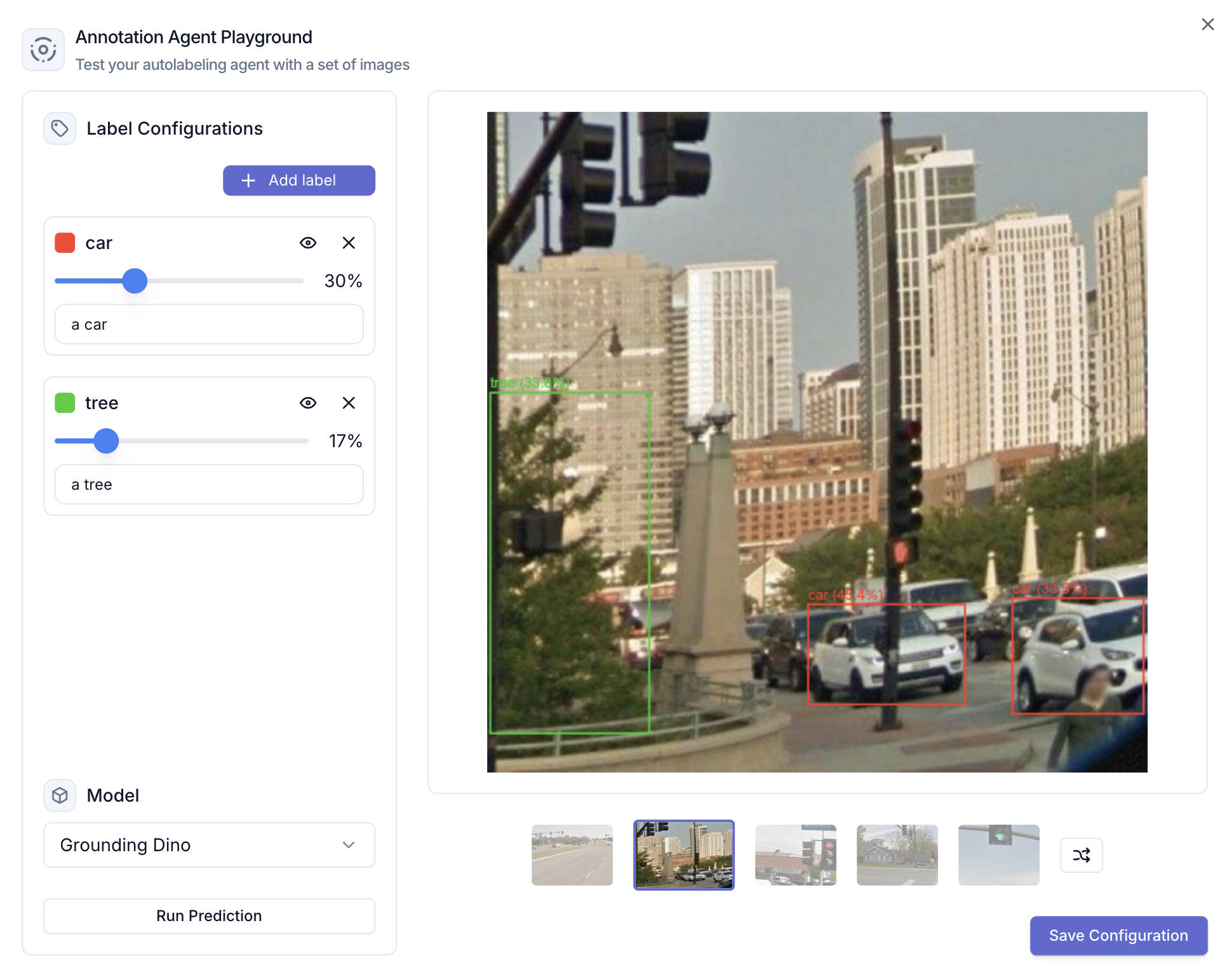Autolabel Playground
When you select the autolabel option, you will see a popup where you will have the option to adjust and decide on an optimal model configuration before kicking off the autolabelling process. You can:- Add labels that you wish to be used during the autolabelling process
- Adjust the description for each label. It is recommended to always have something, even something simple, for the description, in order to help with model performance.
- Adjust label confidnece levels before and after prediction, to find the optimal confidence level for each label