📈 Understanding Training Results
Once your training job completes, a rich set of metrics and visualizations will be available. This page explains what they mean and how to act on them.1. Performance Metrics

| Metric | Question it answers | Good value |
|---|---|---|
| Precision | How many predicted boxes are correct? | >0.9 |
| Recall | How many ground-truth objects were found? | >0.9 |
| mAP50 | Average precision @ IoU 0.50 | 0.85–0.95 |
| mAP50-95 | mAP averaged over 0.50–0.95 IoU | 0.45–0.65 |
Metrics Across Epochs
Look for curves that rise then plateau—an indicator that learning has stabilized. Sharp drops or spikes often mean an overly aggressive learning rate.2. Training & Validation Loss
Loss is the raw error signal the model is trying to minimise.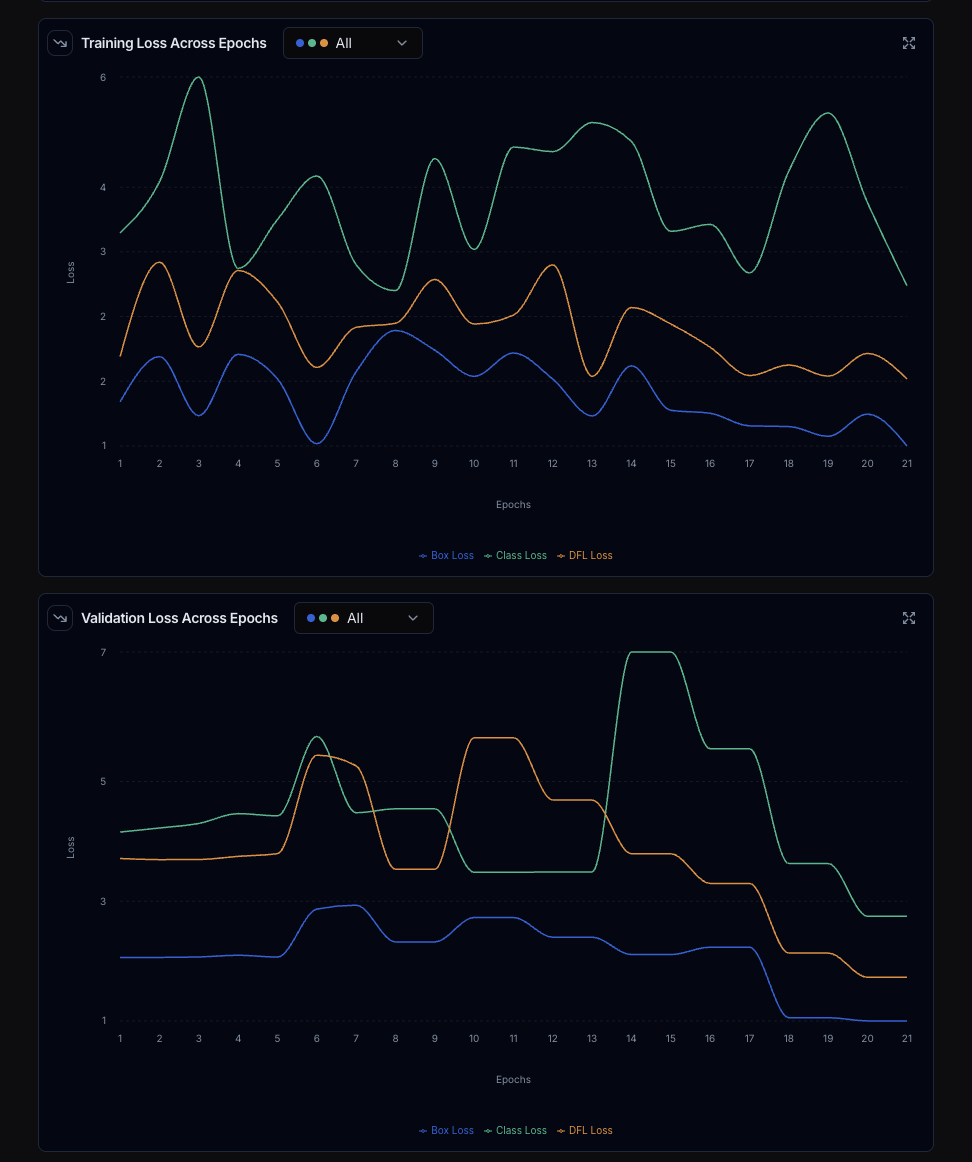
- Training Loss should trend downwards steadily.
- Validation Loss should track the training curve. If it diverges upward your model is over-fitting.
3. Confusion Matrix
Rows = actual class, columns = predicted class. Diagonal cells are correct predictions; off-diagonal cells highlight confusions.
Hover a cell to reveal exact counts and click to view example frames in
context.
🛠️ Troubleshooting Checklist
| Symptom | Likely Cause | Remedy |
|---|---|---|
| Validation loss ↑ while training loss ↓ | Over-fitting | Add data, early-stop |
| High precision, low recall | Conservative confidence | Lower NMS-conf, larger model |
| Low precision, high recall | Noisy labels | Clean data, raise confidence |
| Both low | Model too small | Try l or xl variant, increase epochs |
FAQ
Why is mAP50 high but mAP50-95 low?Boxes are in the right area but not tight. Try using more epochs. Why are there many background → class errors?
Add more pure background frames to train with When should I stop training?
When
val/mAP50 flattens or Early-stopping triggers after patience epochs.
Happy with the metrics? Download or deploy your model. Otherwise tweak settings
in the Training page and try again.